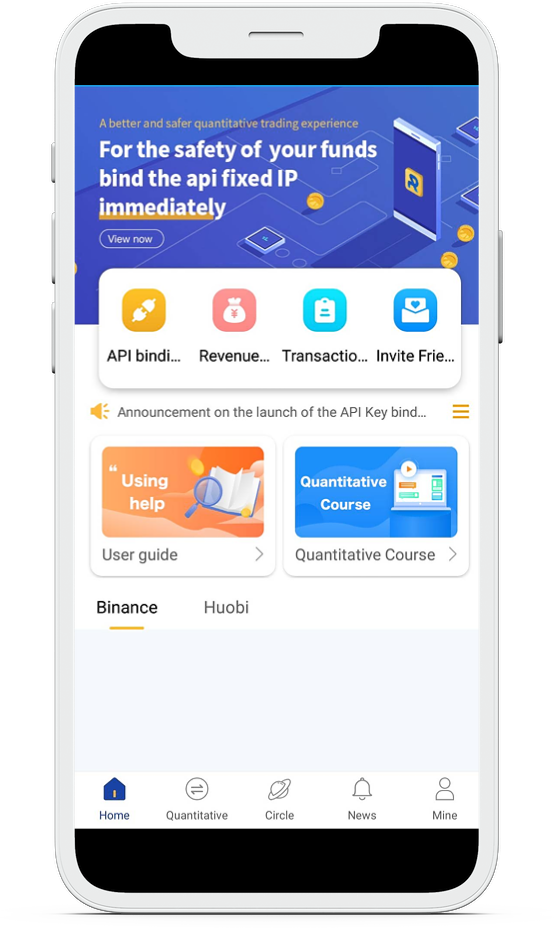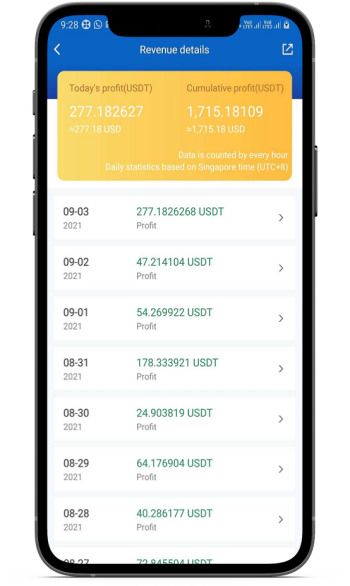Quantitative trading, Royal Q begins
IThe Royal Q quantification system adopts a multi-strategy, multi-technology fusion intelligent quantification mechanism. Users only need to select the corresponding investment style and click a key to start, and they can realize smart fool-style financial management. The system will intelligently match the corresponding quantification strategy according to the market situation. Customers maximize their profits. .
Quantitative Trading Strategy
The system uses artificial intelligence algorithms to automatically match quantitative trading strategies that are suitable for the current market situation, eliminating the problem of unprofessional judgments of quantitative trading users’ trends and failure to match in time using corresponding strategies.
Simple and easy to operate
Simple and easy to operate, users only need to bind the Huobi and Binance Exchange APIs, select the corresponding currency, the corresponding strategy style, and one-click start, and then they can realize intelligent fool-style quantitative financial management
Artificial intelligence
Artificial intelligence algorithm 7*24 hours seamless intelligent tracking, powerful data analysis and processing capabilities, and execute corresponding operation strategies
Security
Ignore the bulls and bears, two-way arbitrage, fund security, cross the bulls and bears
https://royalqteam.net/wp-content/uploads/2021/10/What-is-Royal-Q-TEAM-123-International.mp4#t=10
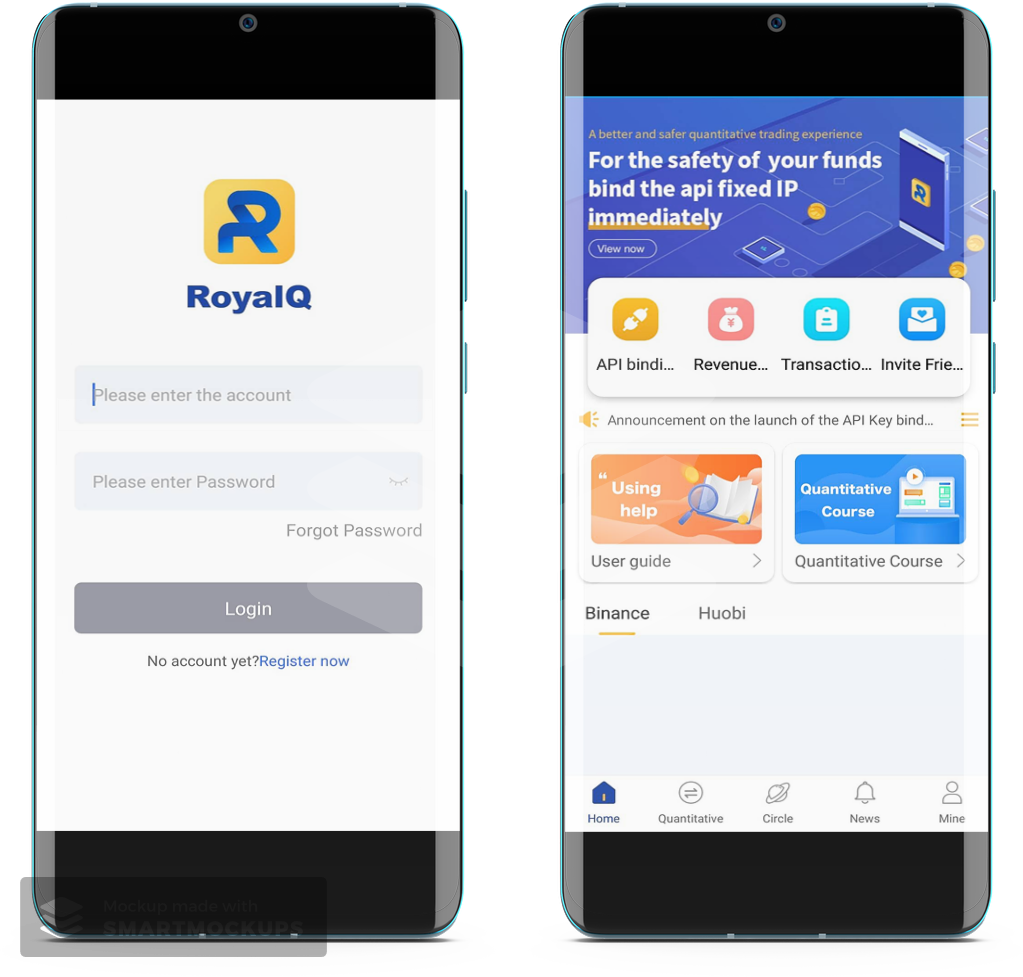
First Step
01
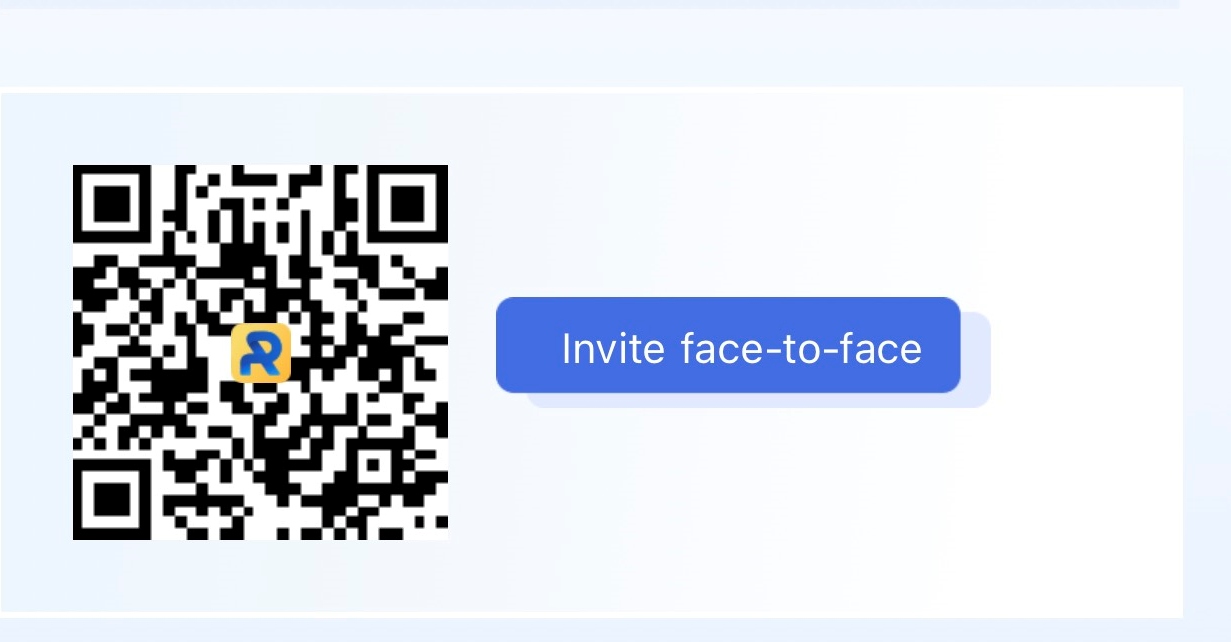
Register & Download App
Register on Royal Q with your email clicking one of the buttons above.
Step Two
02
Activate & Binance API binding
Buy USDT from Binance/Huobi and deposit in Royal q App . Royal Q charges 120 USDT for the annual membership, and we recommend another 20 for the prepaid fuel rate. Open the Royal Q app; Click on “Activate”; Confirm who your advisor is; Then click on “activation annual fee”, accept the terms and click on “activate”.
Open Binance; Press “More”; Press “API Management”; Create an API (put any name); Press the arrow and screenshot the QR code; Check the “Enable Spot & margin Trading” box.
Start to Trade
You can start by choosing 3-5 cryptos. Continue to monitor your Royal Q App to ensure that the fuel fee amount is always above 15 USDT.
Step to Register
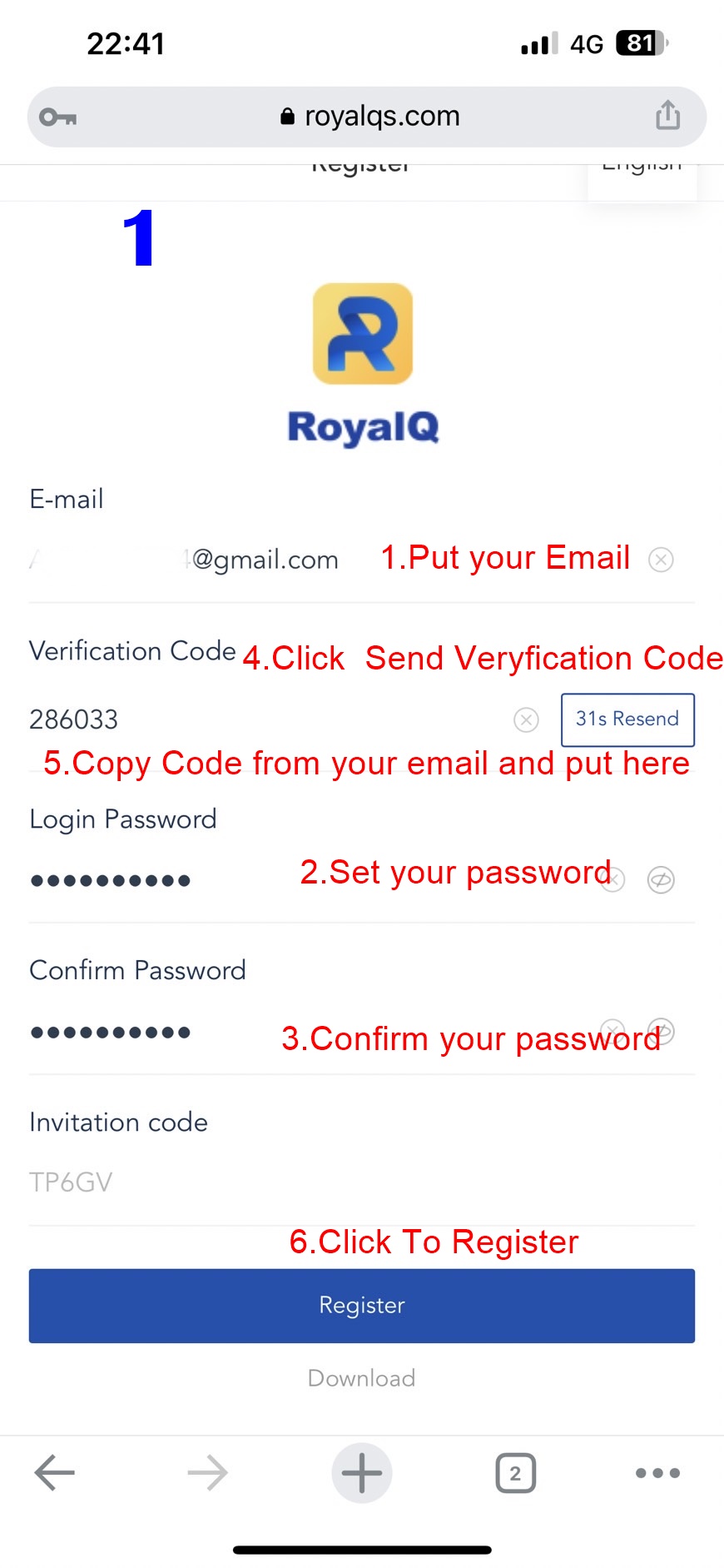
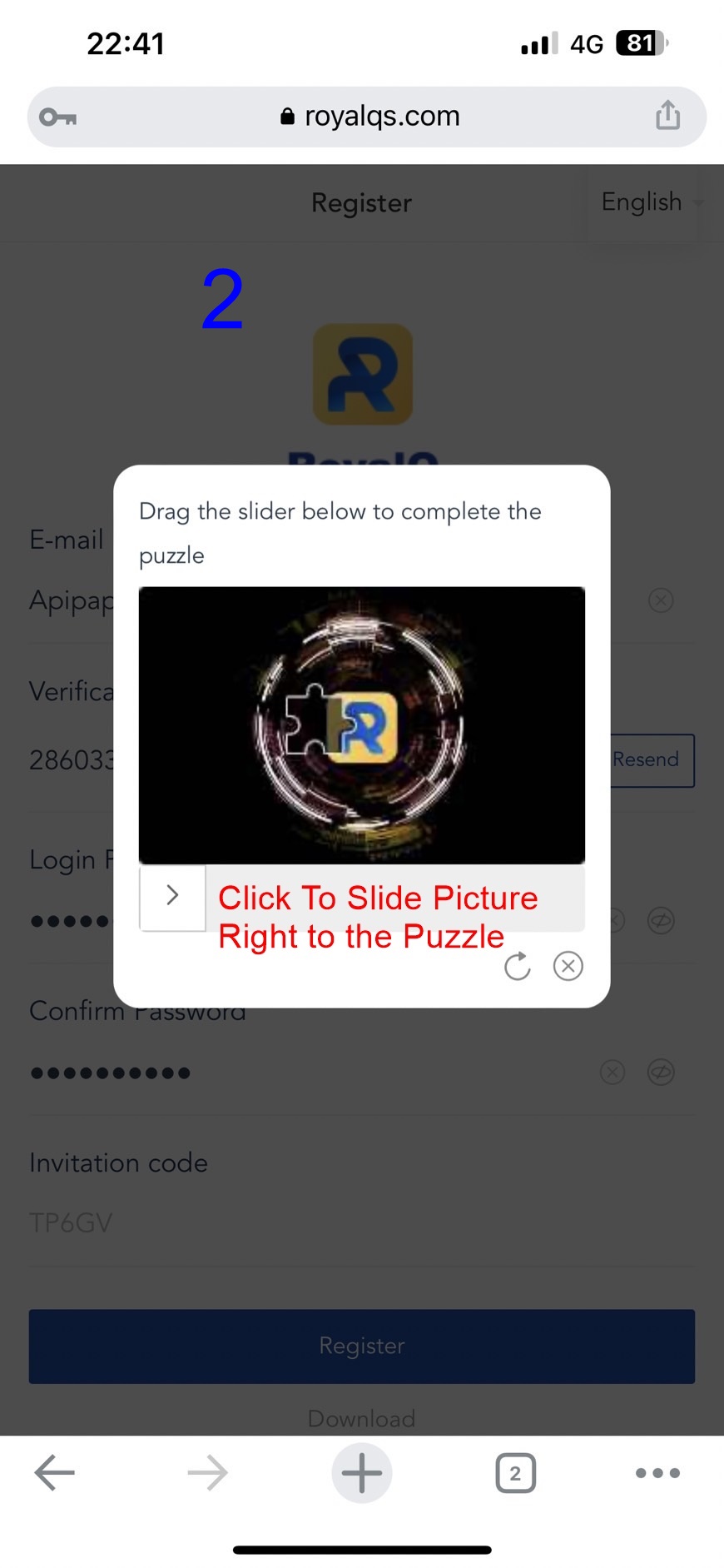
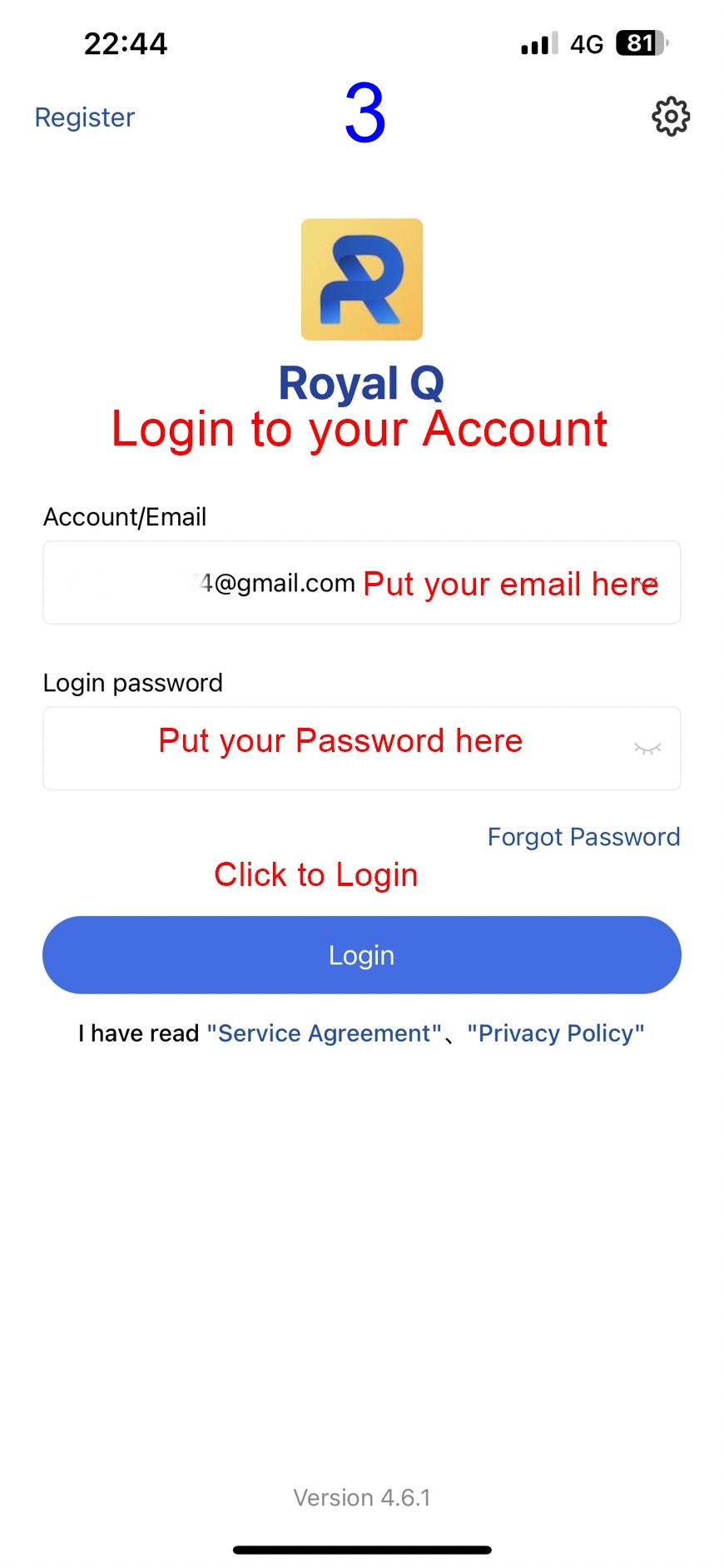
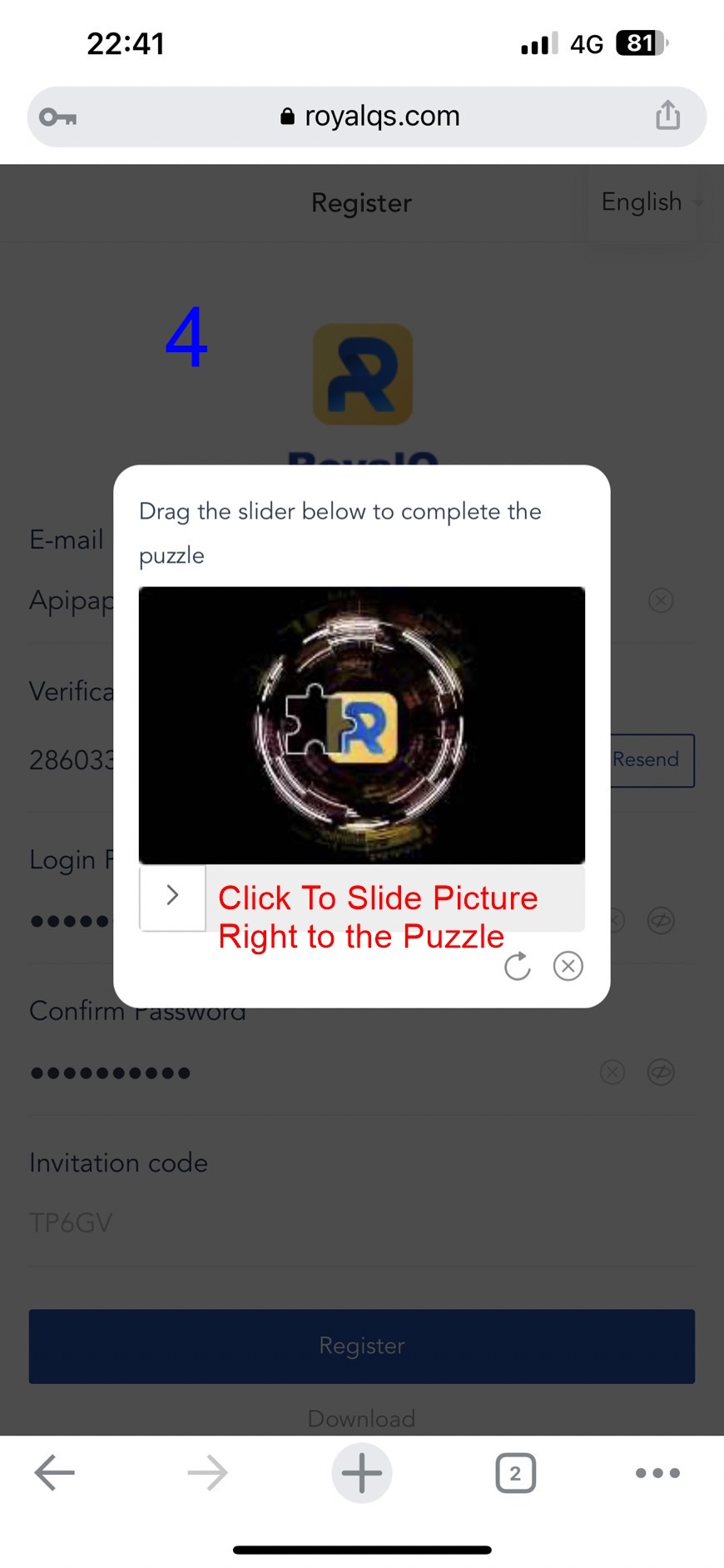
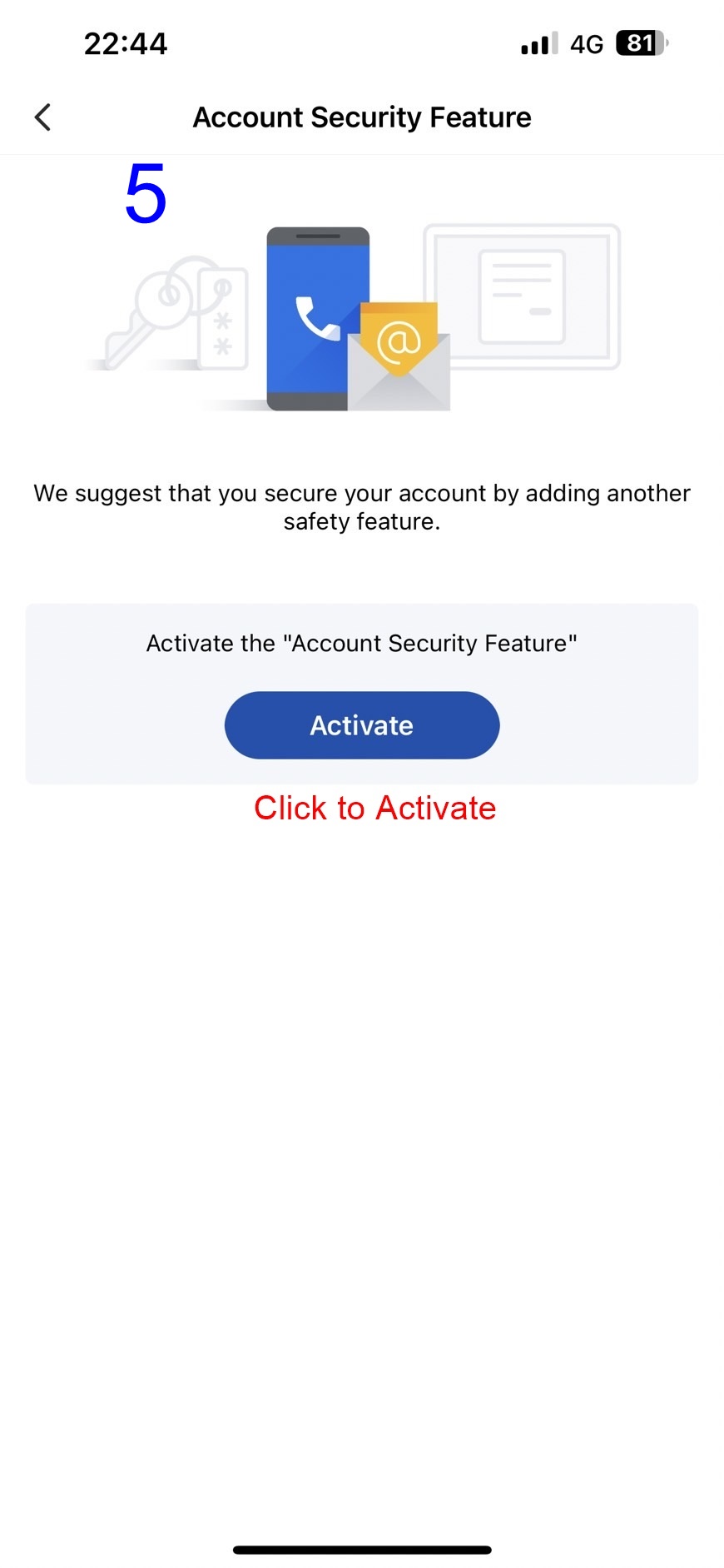
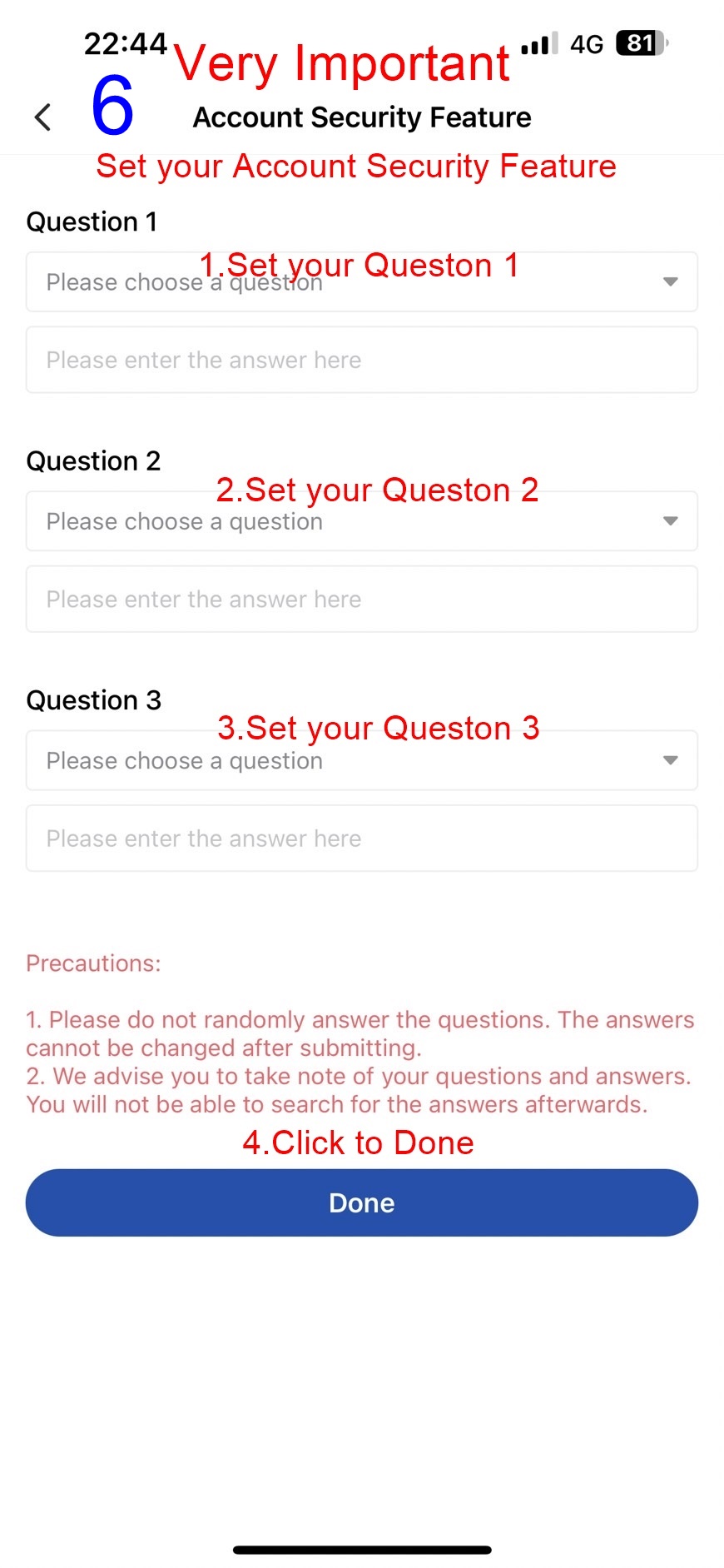
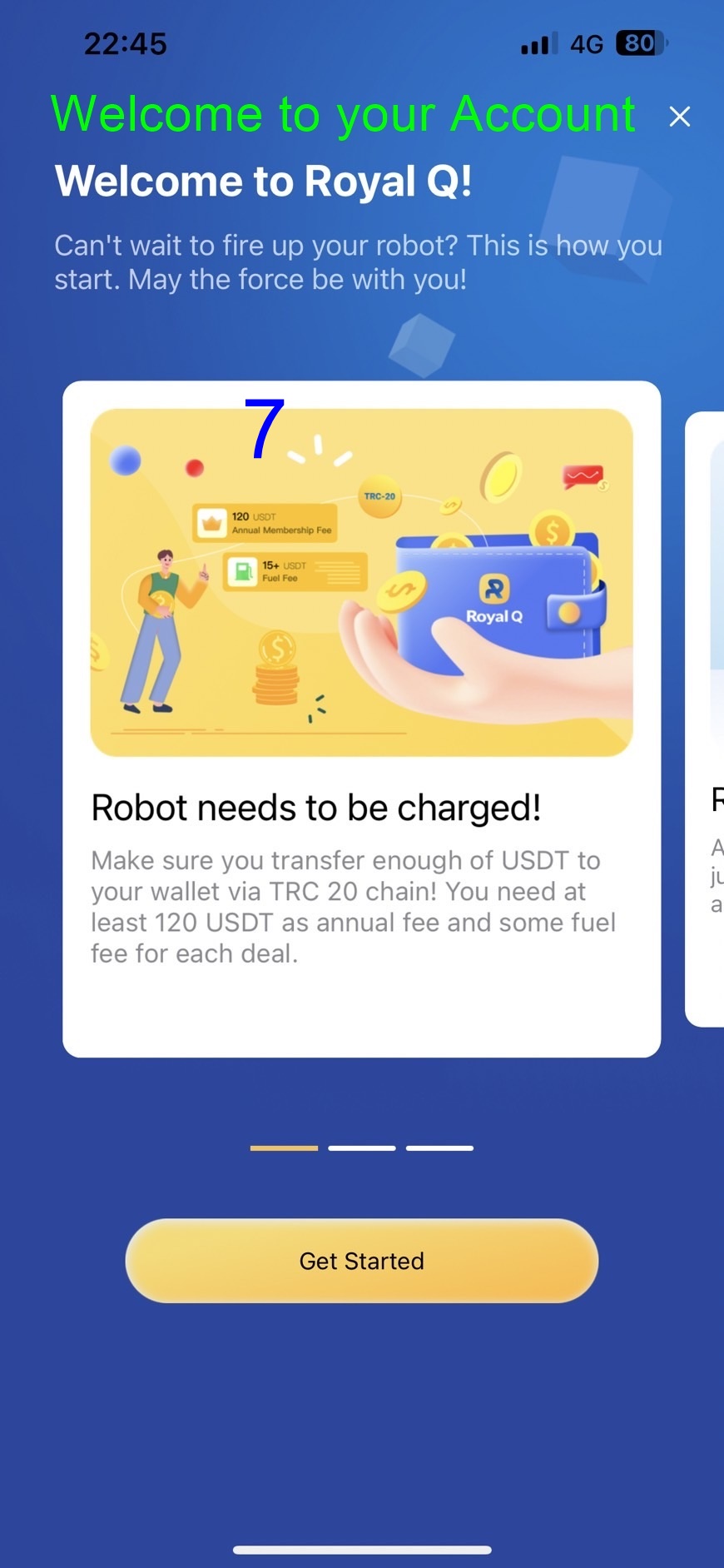
Previous
Next
Step to Deposit & Activate
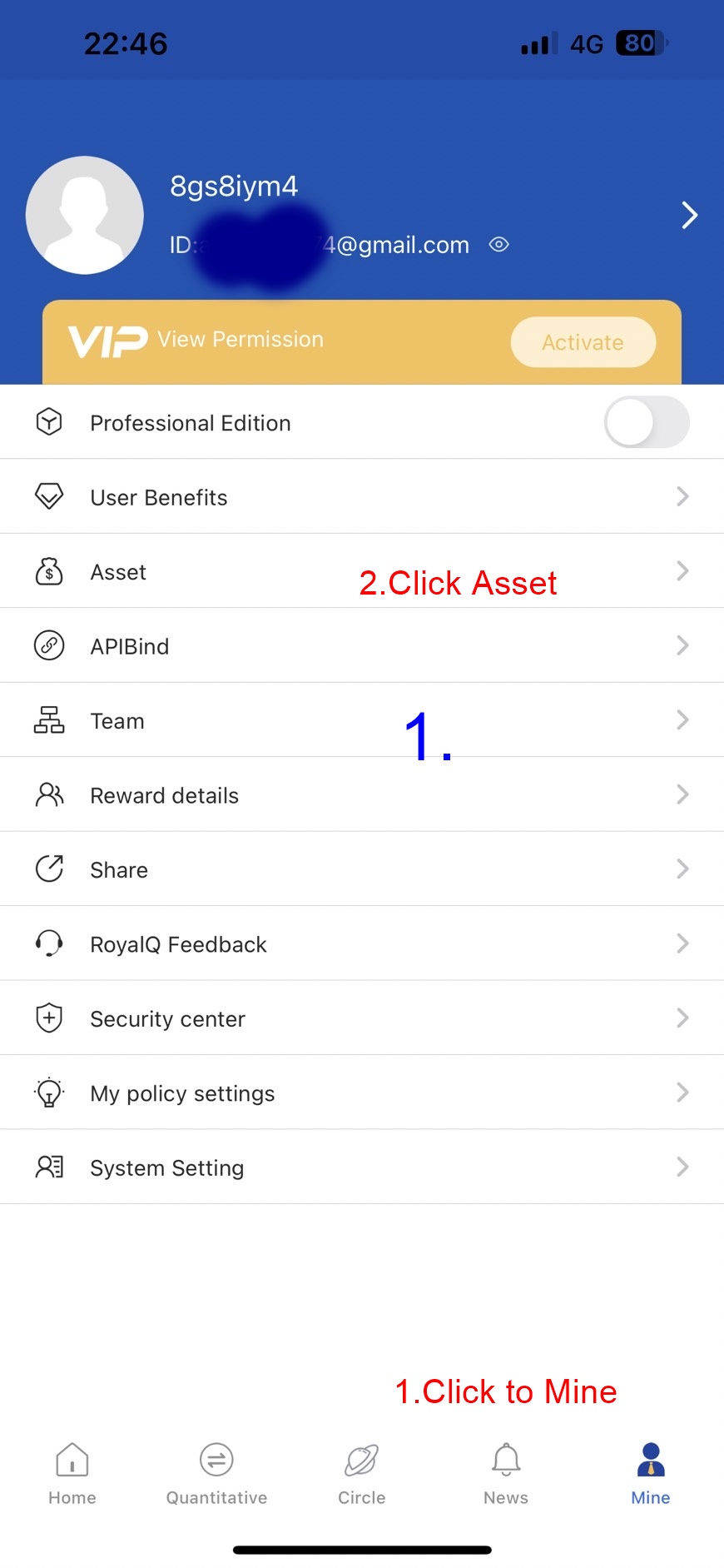
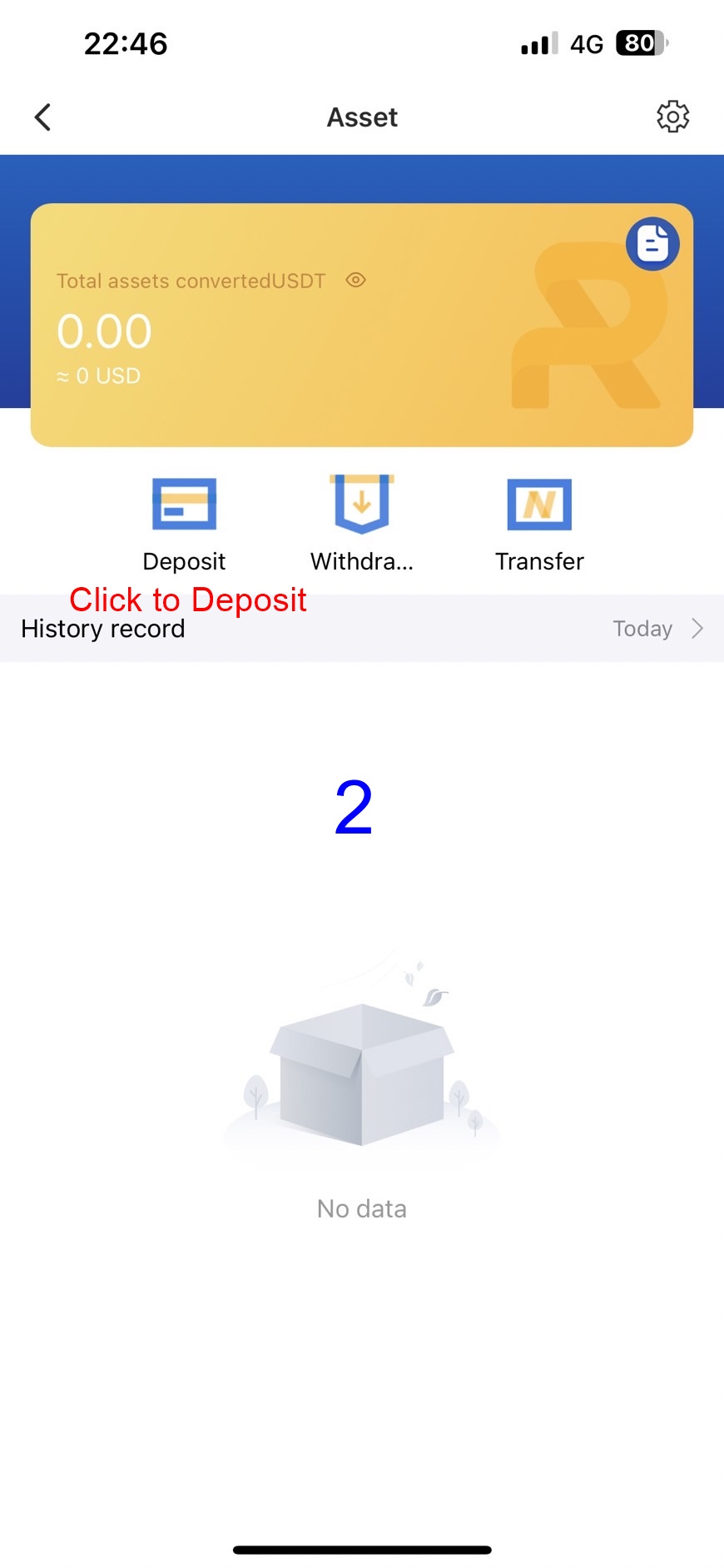

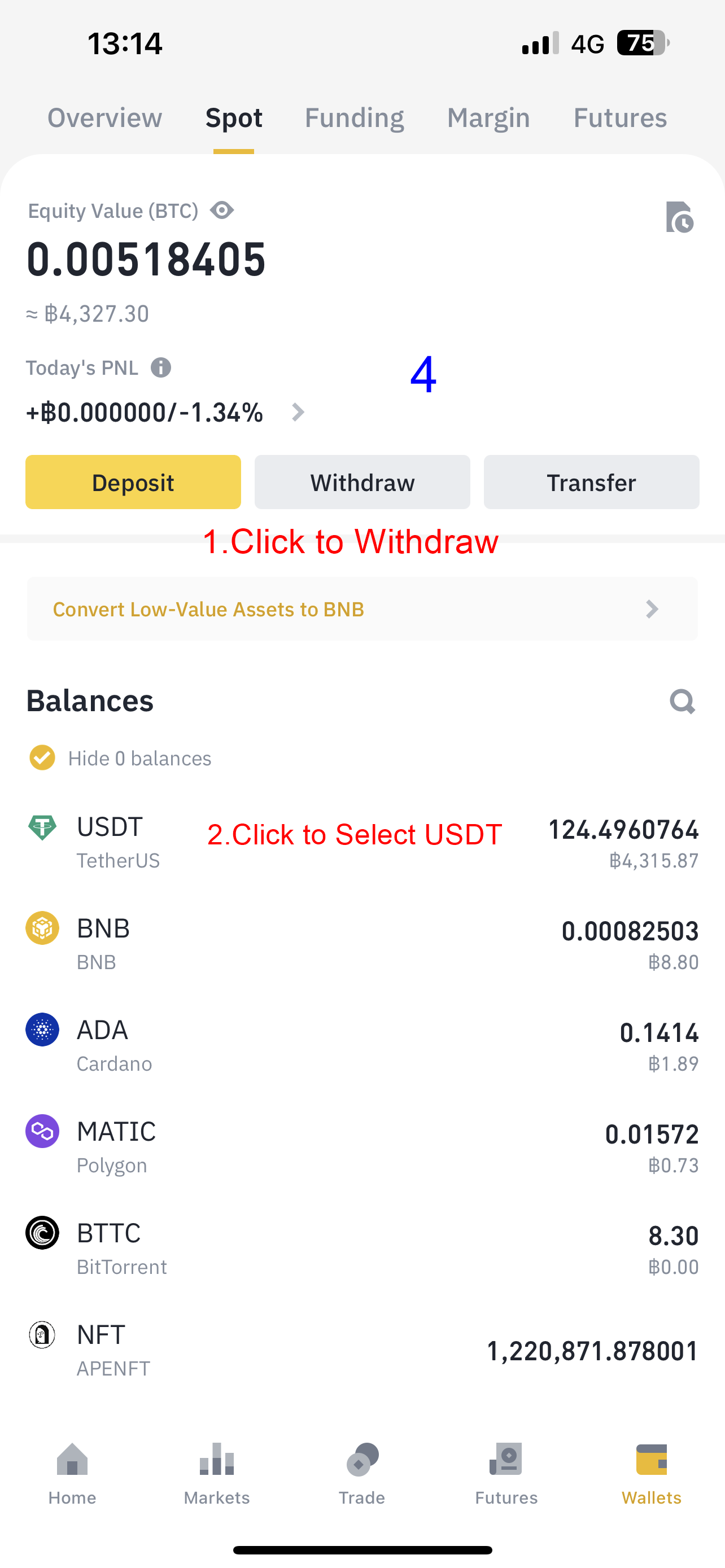
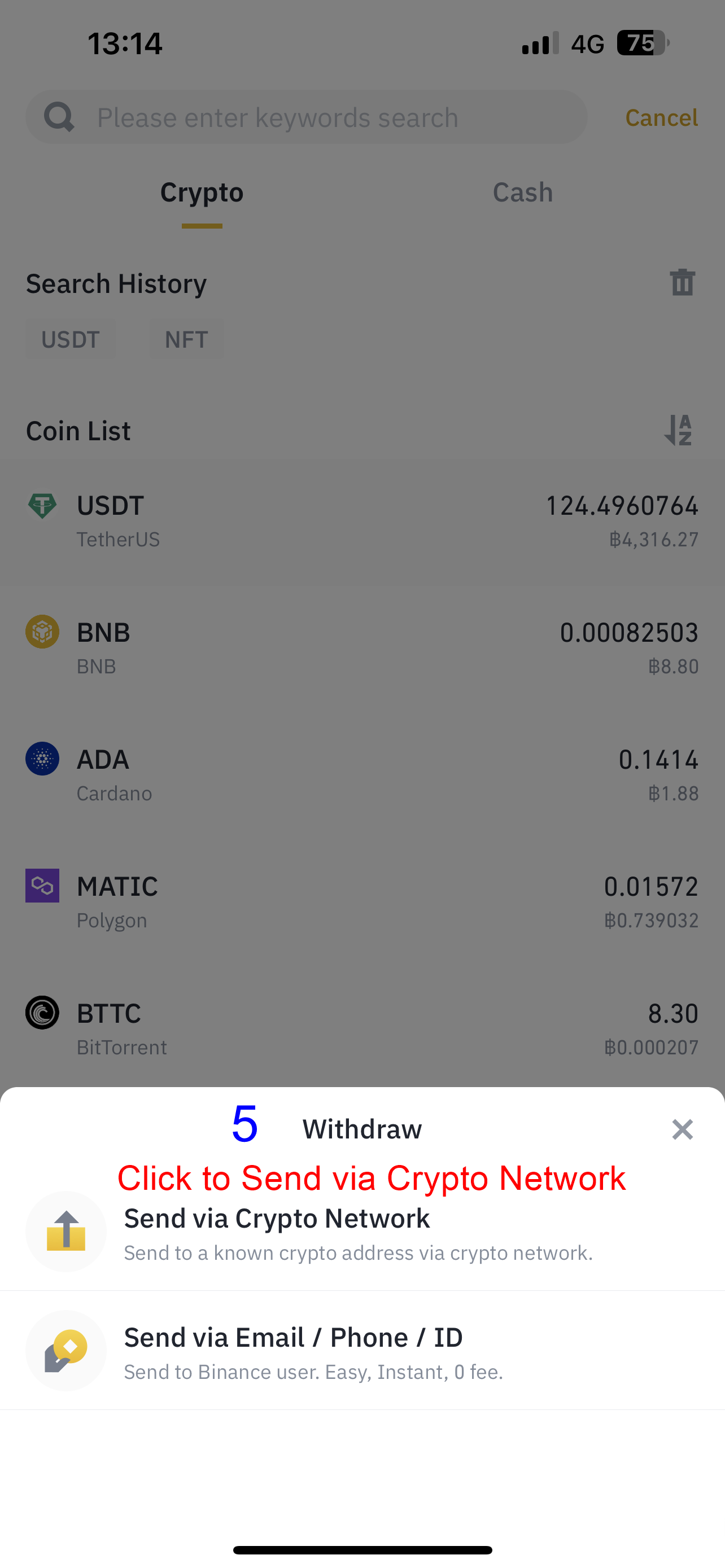
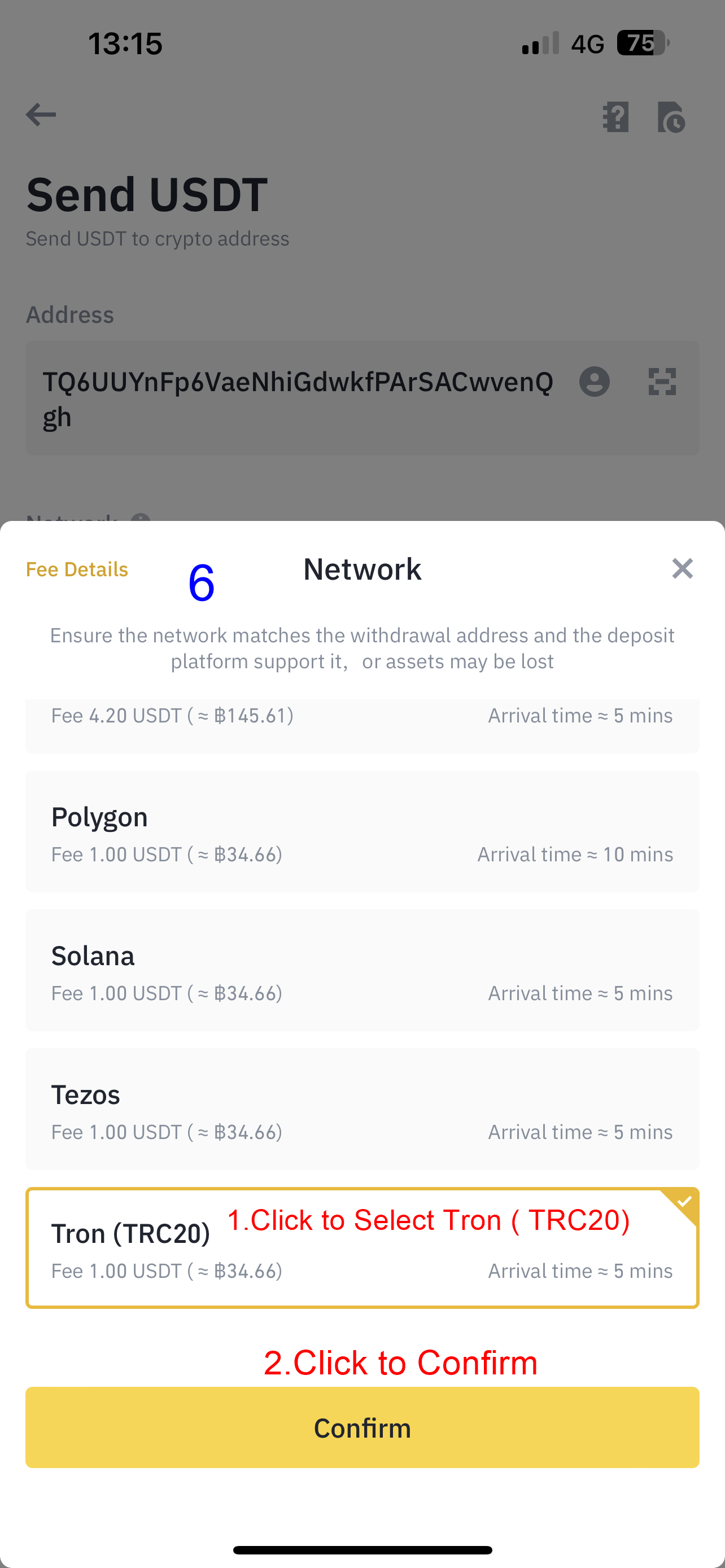
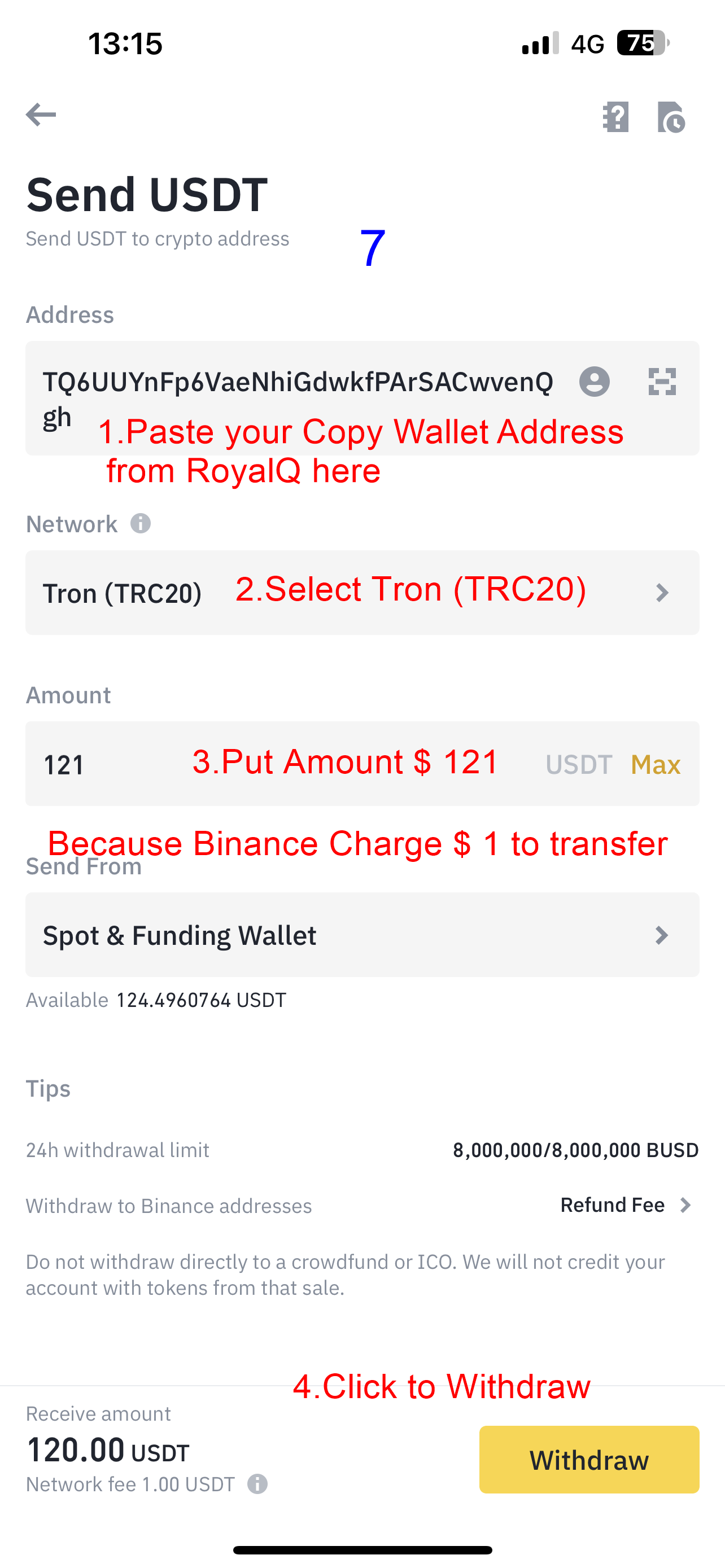
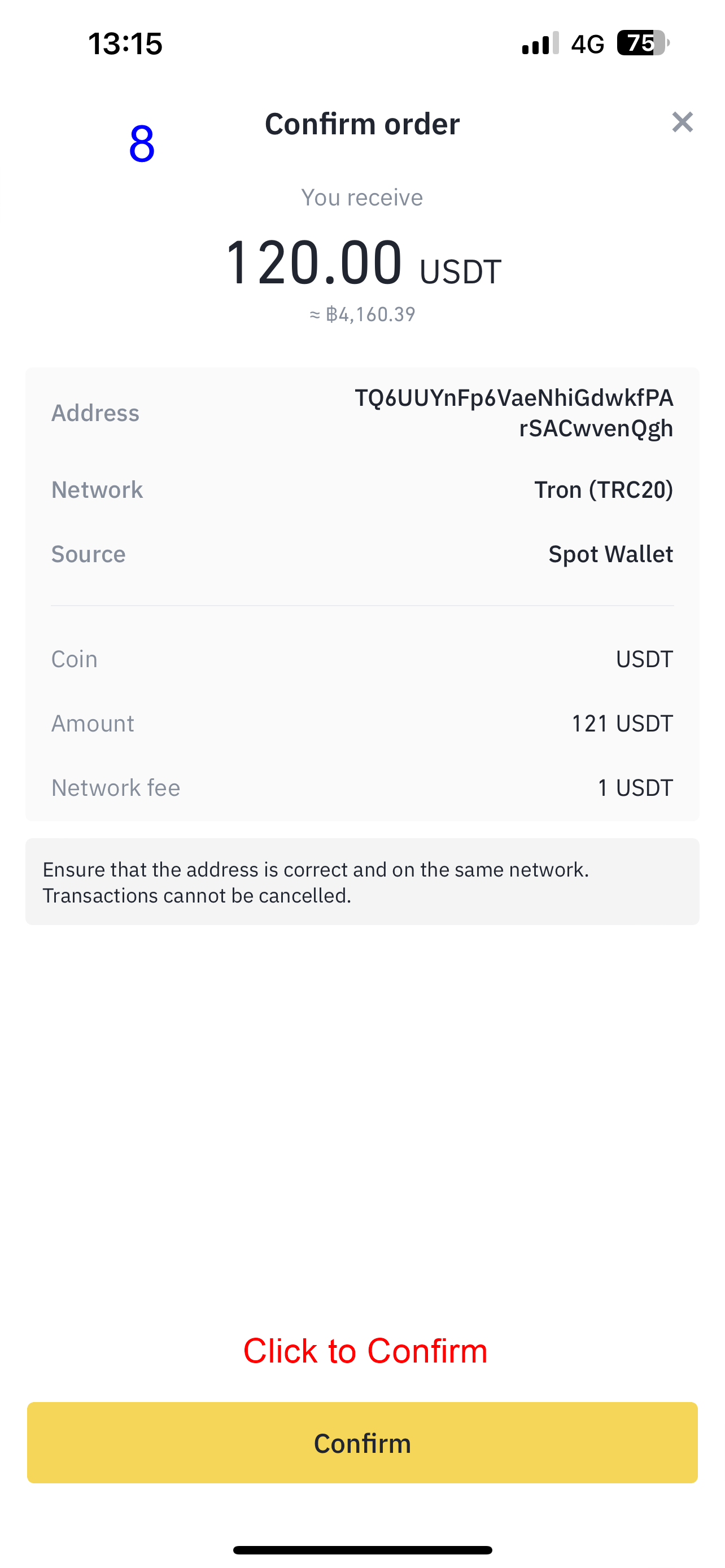
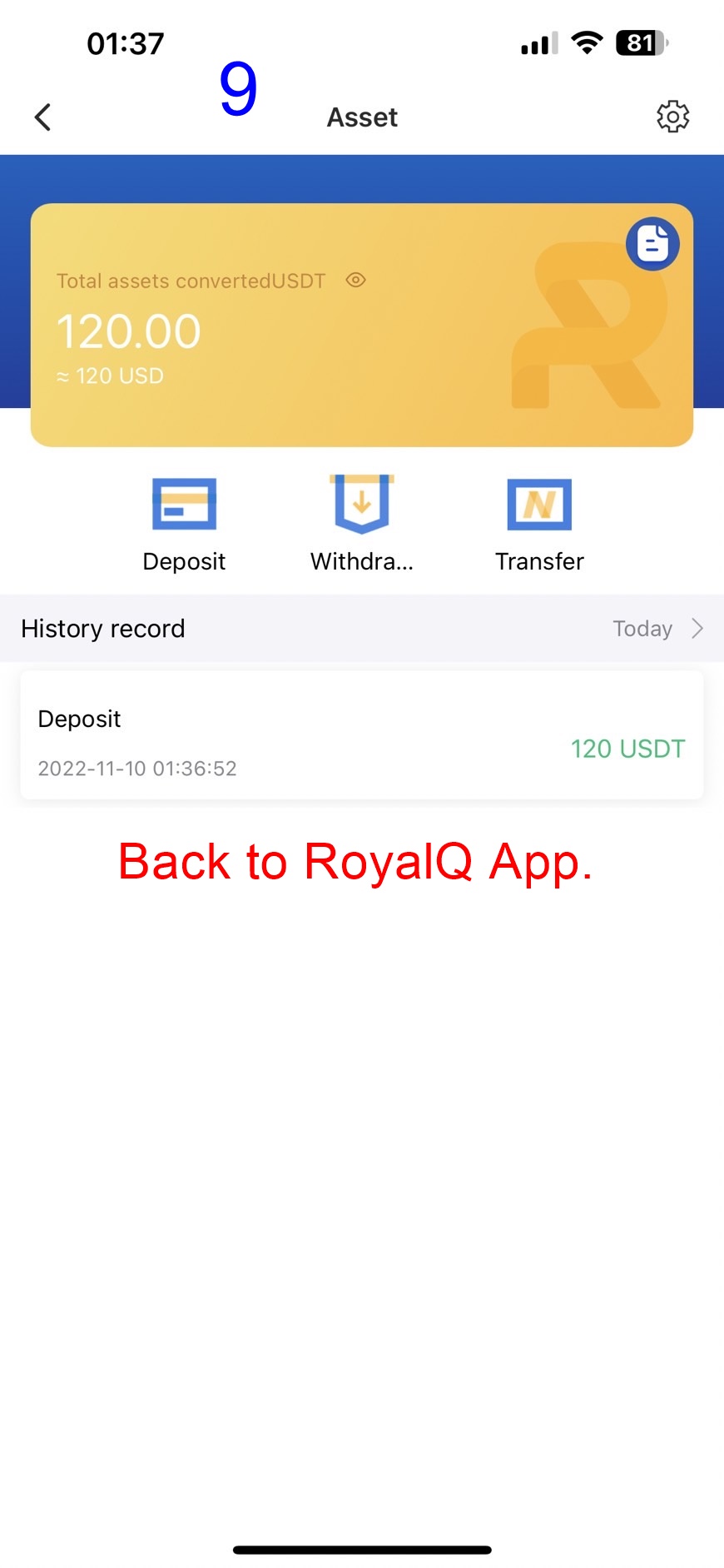
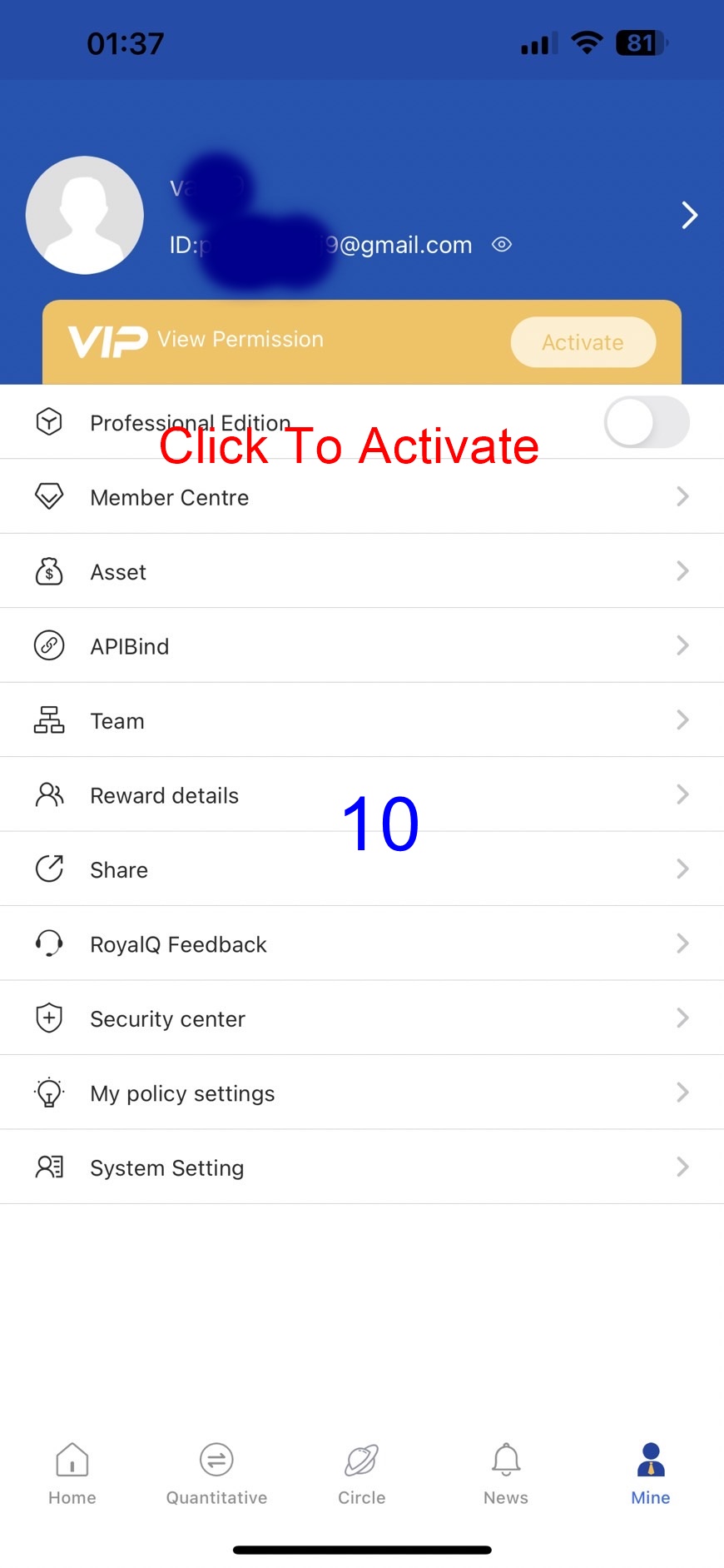
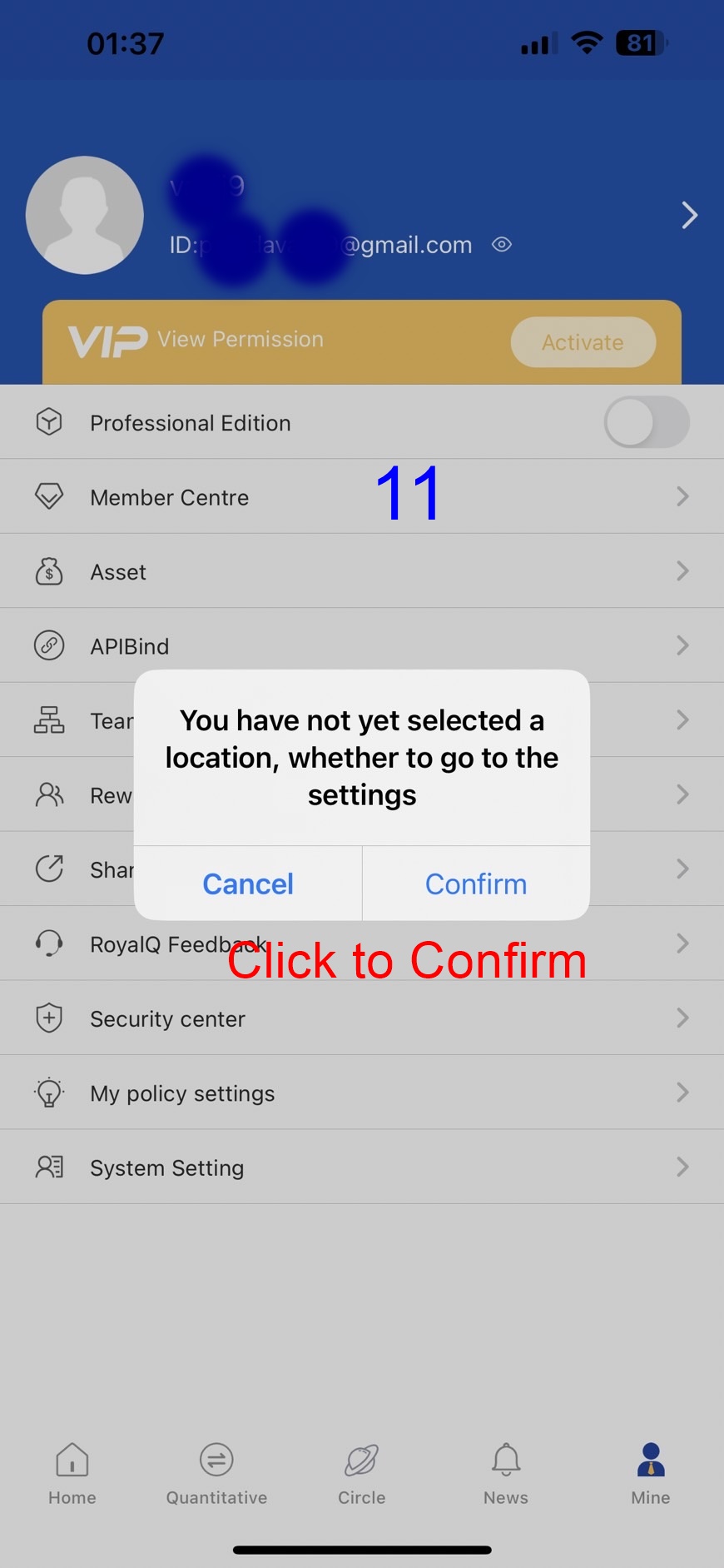
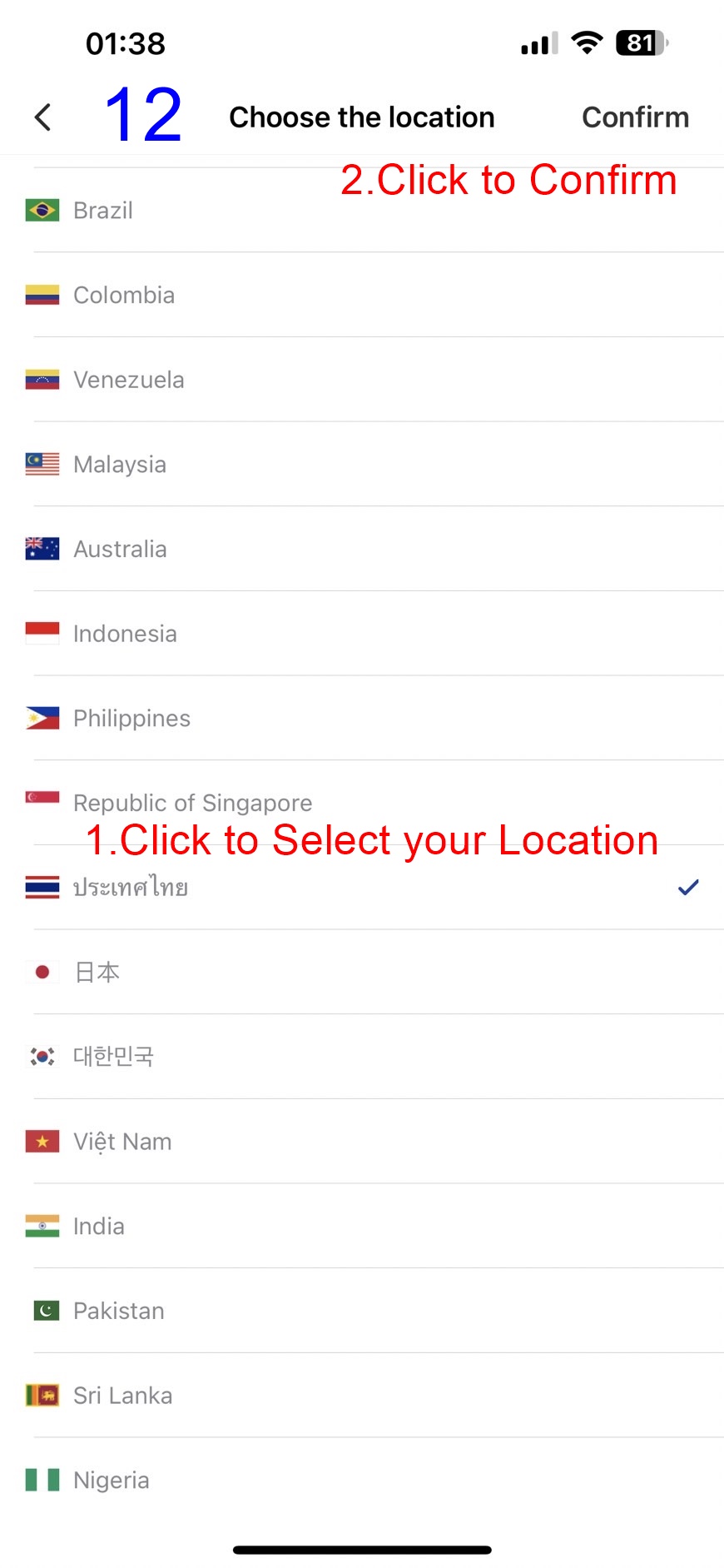
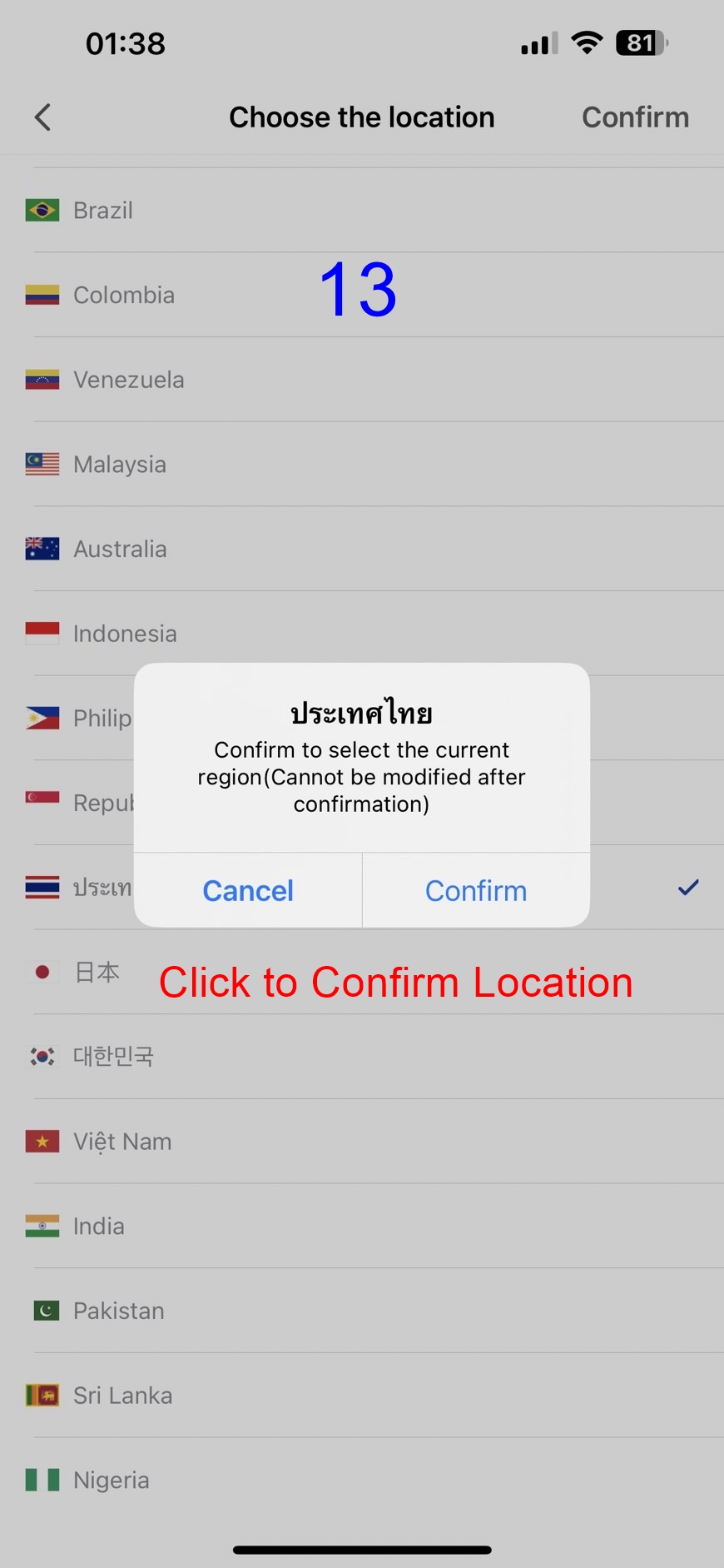
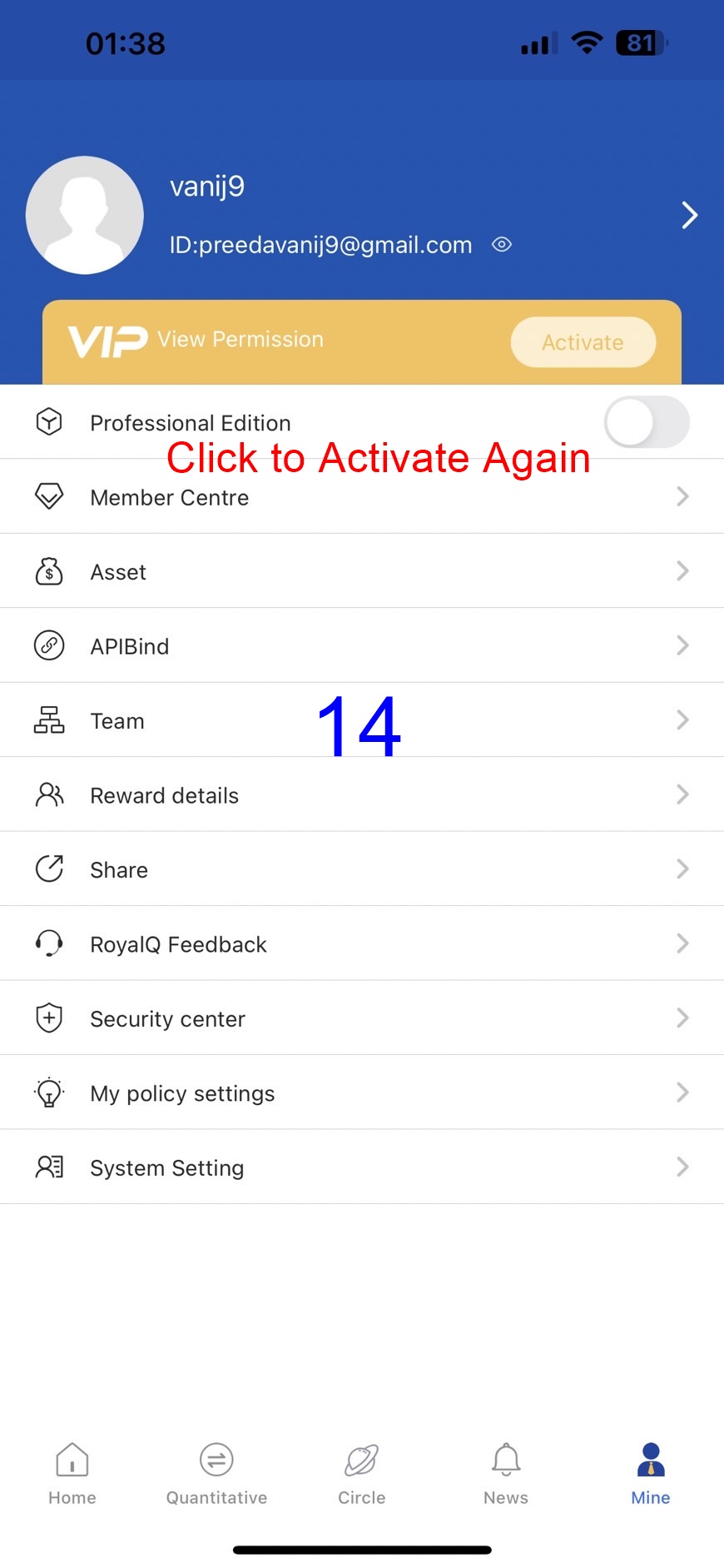
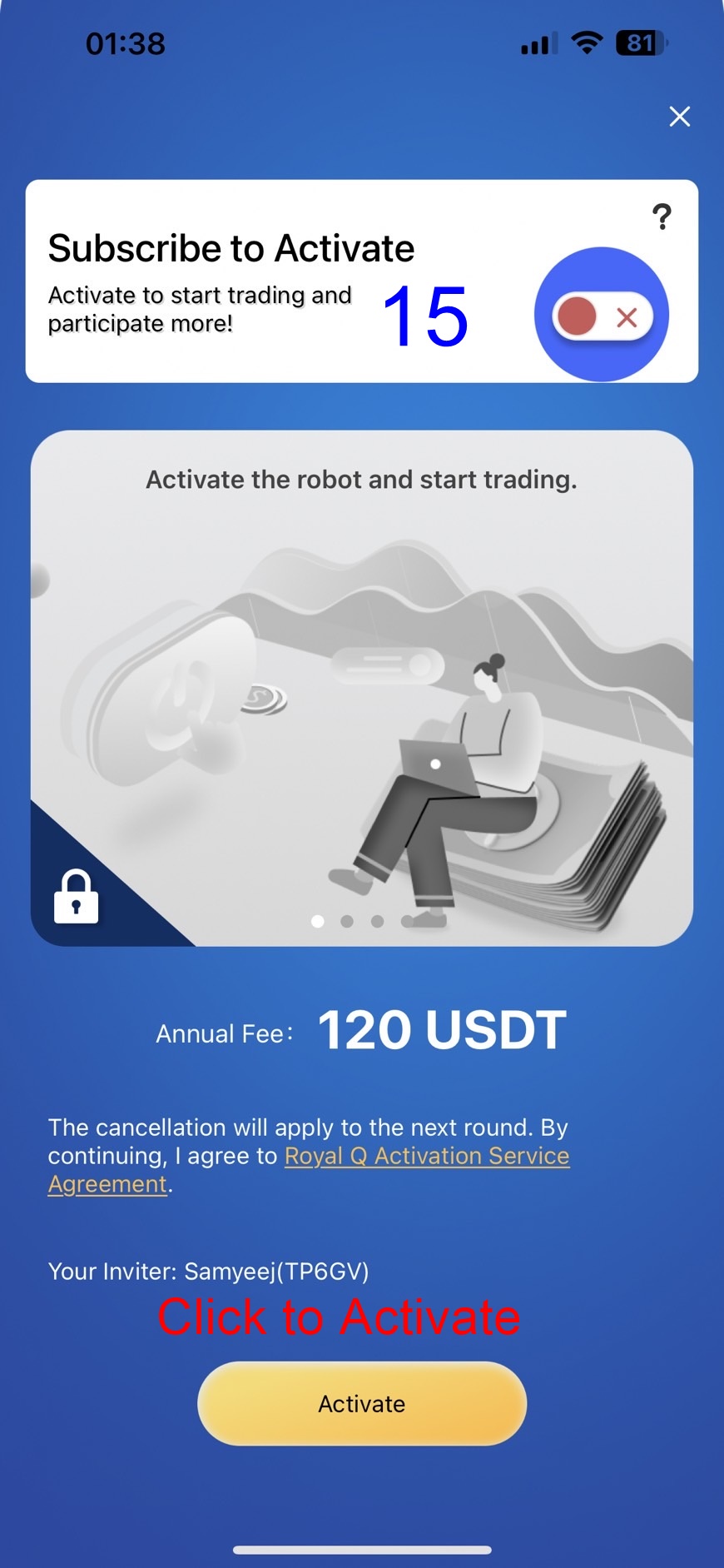
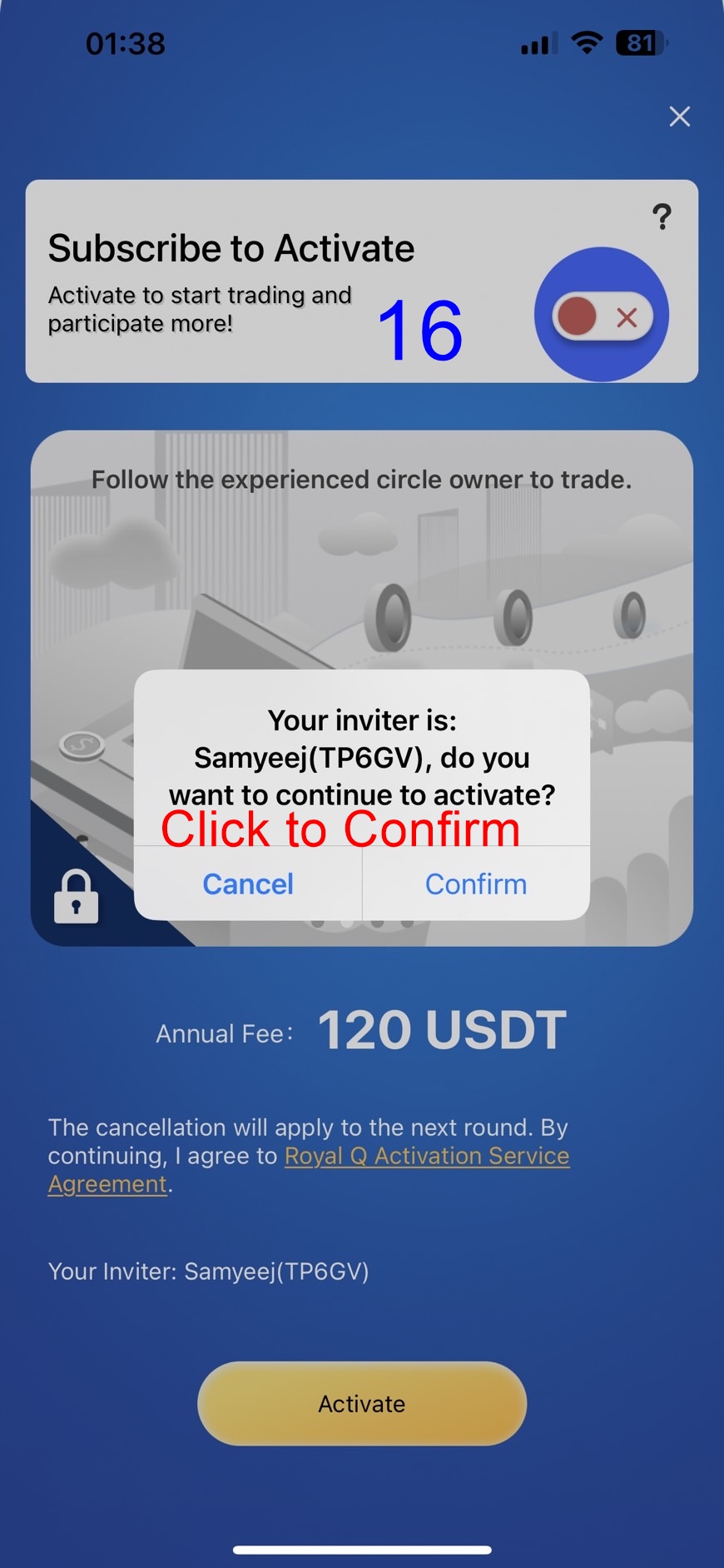
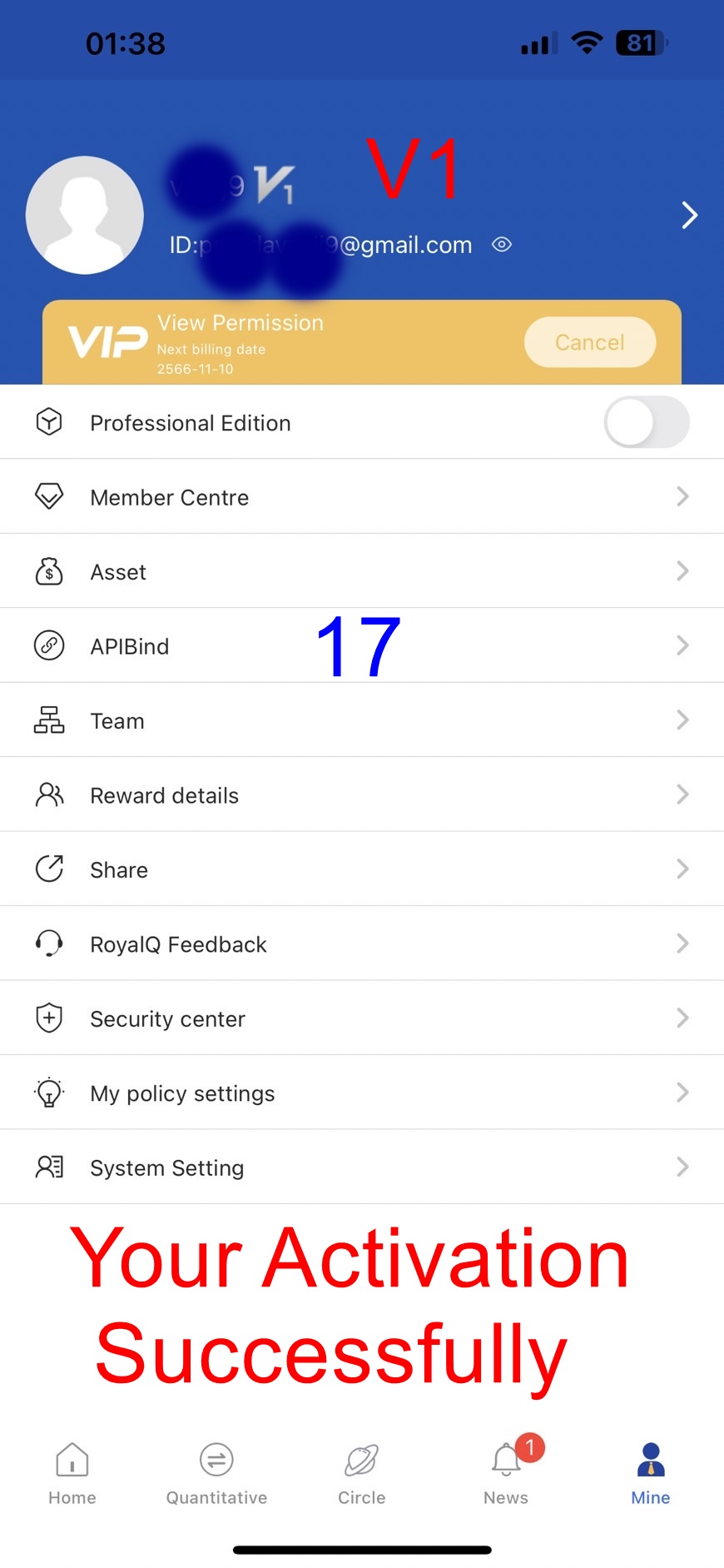
Previous
Next
Royal Q APP download
One-click to start the quantitative trading system to realize automatic intelligent trading